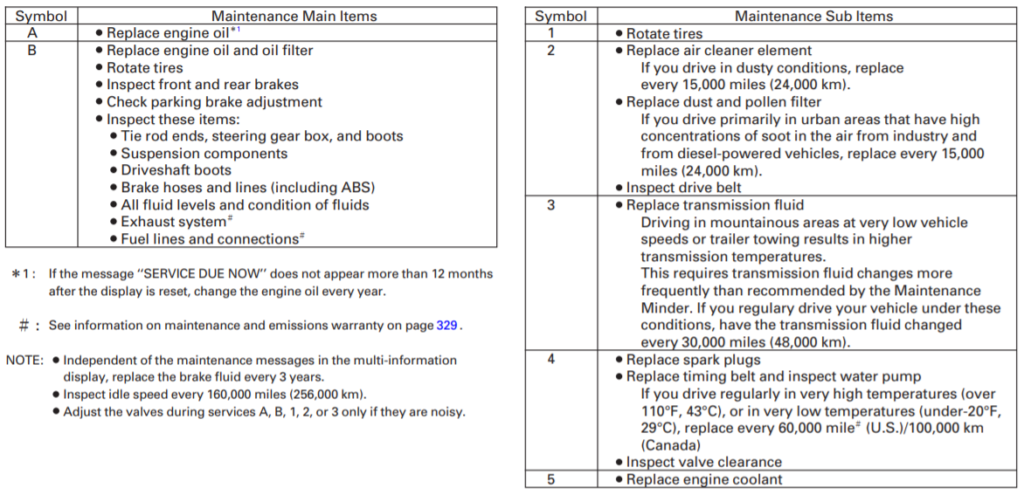After you have major repairs or just a battery replacement, you see a message on a display of a car radio or navigation system asking a code. Until you enter the right code, you can’t use the radio or navigation system. There are some places you retrieve Acura and Honda radio code. This information applies on most Acura and Honda vehicles.
From an Anti-Theft ID Card
The code and serial number for the radio and navigation is written on an anti-theft ID card. The dealer recommends you to keep the card somewhere safe outside the vehicle. So, if you never pay attention to this card, it is most likely in a folder of an owner’s manual and warranty booklet, etc.
A sticker on a glove box
If you can’t find the card, look at the side of the glove compartment. You can find a sticker with the code and serial number on the inner wall of the glove compartment. Unlike a card, it may just show the code and serial number without telling what they are for. But, now you know. The code is likely only numbers of 4 or 5-digit, and the serial number is likely around 10-digit alpha-numeric.
Through a website
In case you don’t find either a card or a sticker, you still can retrieve that through a website. You will need to enter the following information to retrieve the code through a website.
Name, Address, Email address, Phone number, VIN, and Serial number.
Where can I find VIN?
VIN stands for Vehicle Identification Number. It is 17-digit alpha-numeric. It’s like a serial number of a vehicle. Any car has it. You can find that on several places.
- On the vehicle’s registration
- On your insurance card or statement
- At the corner of dashboard on the driver’s side (looking through the windshield from outside)
- On a sticker inside the area where the driver’s side door latches to the car
How to retrieve the serial number? (2001 and newer vehicles except 2003 – 2007 Accord w/navigation system)
1) Turn the ignition switch to ON.
https://radio-navicode.honda.com/
2) Turn ON the device and confirm that the display reads COdE. If you don’t see this message, pull the backup fuse for 1 minute, and then go back to step 1.
3) Turn OFF the device.
4) Press and hold the 1 and 6 radio preset buttons, and turn ON the device.
5) The display toggles between two screens: U with the first 4 digits of the serial number (U2200 for example,)
6) And L with the last 4 digits of the serial number (L0055 for example.)
7) Ignore the U and L and record all 8 digits
How to retrieve the serial number? (2003 – 2007 Accord w/navigation system)
1) Turn the ignition switch to ACC (I).
https://radio-navicode.honda.com/
2) Turn on the audio unit, and make sure you see COdE in the upper display. If you don’t see this message, pull the backup fuse for 1 minute, and then go back to step 1.
3) Turn off the audio unit.
4) Press and hold the top halves of the SEEK/SKIP and CH/DISC bars, and then press and release the PWR/VOL knob. This display toggles between two screens.
5) The first screen displays a U and the first four digits of the serial number (for example, U2200).
6) The second screen displays an L and the last four digits of the serial number (for example, L0055).
7) Ignore the U and L, and write down all eight digits.
How to retrieve the serial number? (2000 and older vehicles)
The serial number is on the back of the radio unit. So, you need to pull out the radio unit from the dash. A procedure of radio removal and installation varies from models to models. It’s recommended to obtain and refer to your vehicle’s repair manual for the radio removal and installation, otherwise you may damage the radio unit or dash.
When you have all information, go to https://radio-navicode.honda.com/ (or https://radio-navicode.acura.com/ for Acura vehicles) and enter all information. You will receive the code in no time.